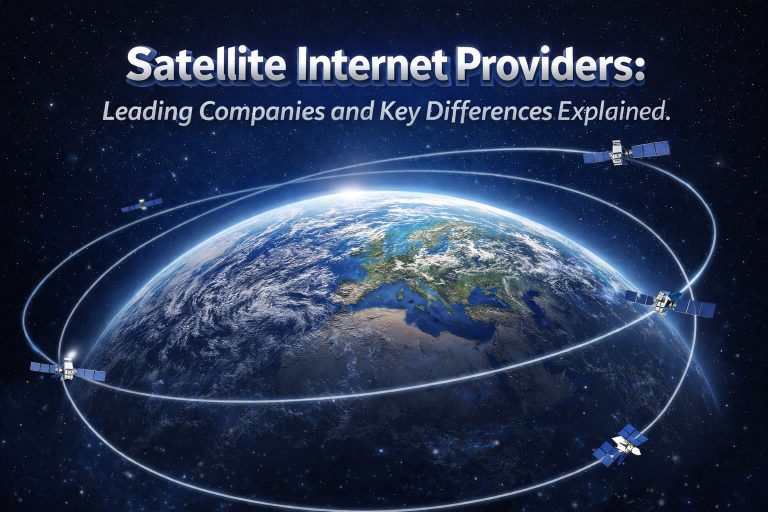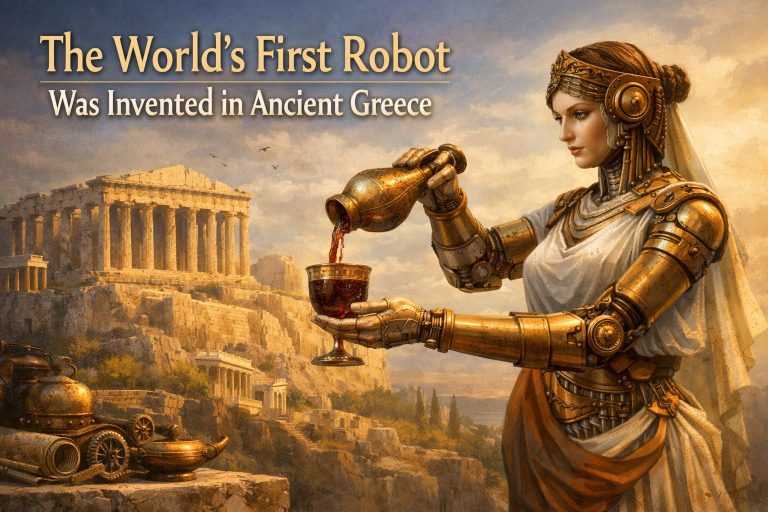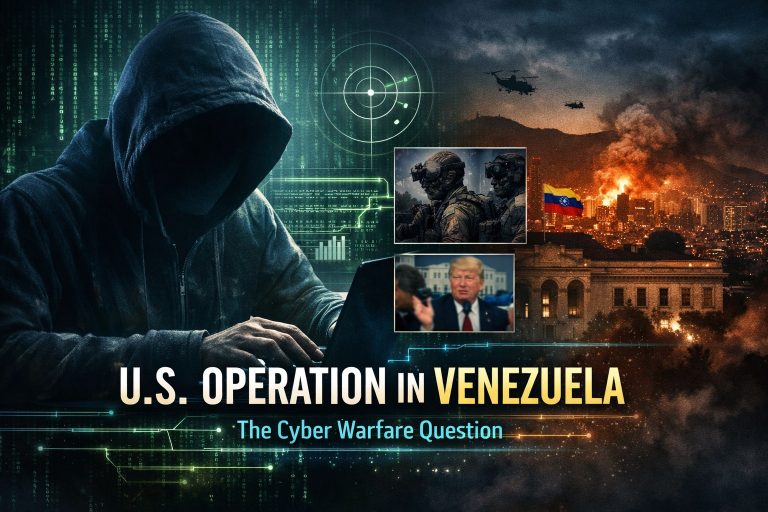Creating a GPU cluster can greatly enhance your computer’s power, making it perfect for tasks like deep learning, simulations, and rendering. This guide will provide a comprehensive overview of how to build your own GPU cluster, explained in simple terms.
1. Know Your Needs
1.1 What Will You Use It For?
Before you start building, think about what you want your GPU cluster to do. Common uses include:
- Deep Learning: Training AI models.
- Scientific Simulations: Running complex calculations.
- Rendering: Creating high-quality graphics or animations.
Understanding your main purpose will help you choose the right hardware and software.
1.2 Estimate Your Workload
Consider the amount of work your cluster will handle:
- Computational Power: How much processing speed do you need?
- Memory Requirements: How much RAM will be necessary for your tasks?
- Storage Needs: What kind of data storage will you require? SSDs are faster than traditional hard drives.
2. Choose Your Hardware
2.1 Select GPUs
Picking the right GPUs is crucial. Here are some options:
- NVIDIA RTX Series: Great for general tasks and gaming.
- NVIDIA A100: Designed for deep learning and AI, providing high performance.
- AMD Radeon: A more affordable option that can still perform well for certain applications.
2.2 Choose Server Nodes
Decide how many computers (nodes) you want in your cluster. Each node can hold one or more GPUs. Keep these points in mind:
- CPU: The CPU should work well with your GPU to avoid delays. Look for a fast processor that matches your GPU’s capabilities.
- RAM: Aim for at least 16GB of memory per node, but more may be needed depending on your tasks.
- Storage: Use SSDs for quicker data access, which is especially important for large datasets.
2.3 Networking
A fast network switch (10GbE or higher) is essential for good communication between nodes. This ensures that data can be transferred quickly, reducing wait times during processing.
3. Set Up the Software
3.1 Pick an Operating System
Choosing the right operating system is important for your GPU cluster. Common choices include:
- Linux: Ubuntu and CentOS are popular for their stability and support for various software tools.
3.2 Install Necessary Software
You will need to install several key software components:
- CUDA and cuDNN: These are essential for NVIDIA GPUs, as they help speed up computations.
- Cluster Management Software: Tools like Kubernetes or SLURM help manage jobs and resources efficiently. They allow you to schedule tasks and monitor performance.
3.3 Configure Networking
Setting up the network correctly is crucial. Ensure all nodes can communicate by:
- Assigning static IP addresses to each node.
- Configuring SSH (Secure Shell) for secure remote access, which makes managing your cluster easier.
4. Assemble the Hardware
4.1 Build the Nodes
Now it’s time to put together your hardware:
- Install Components: Start by installing the CPU, RAM, and GPUs into the server case. Make sure to follow the manufacturer’s instructions.
- Cooling and Power Supply: Ensure that the system has adequate cooling (fans or liquid cooling) and a power supply that can handle the load from the GPUs.
4.2 Connect the Nodes
Connect all nodes to your network switch using Ethernet cables. Make sure each node has power and is turned on.
5. Test and Optimize
5.1 Run Benchmark Tests
Once your cluster is built, it’s important to test its performance. Use benchmarking tools such as TensorFlow or PyTorch to evaluate how well your cluster handles tasks. Look for:
- Processing Speed: How quickly can it complete tasks?
- Resource Usage: Is it using memory and CPU efficiently?
5.2 Improve Performance
Based on your testing:
- Load Balancing: Ensure that tasks are spread evenly across all nodes to avoid overloading any single node.
- Resource Allocation: Adjust settings in your cluster management software to optimize how resources are used.
6. Maintenance and Monitoring
6.1 Keep Software Updated
Regularly check for updates to your operating system and software. This is crucial for security and performance. Updates often include important fixes and improvements.
6.2 Use Monitoring Tools
Implement monitoring tools like Prometheus or Grafana. These tools help you track system performance, resource usage, and potential issues. Set alerts for when performance drops or resources are being overused.
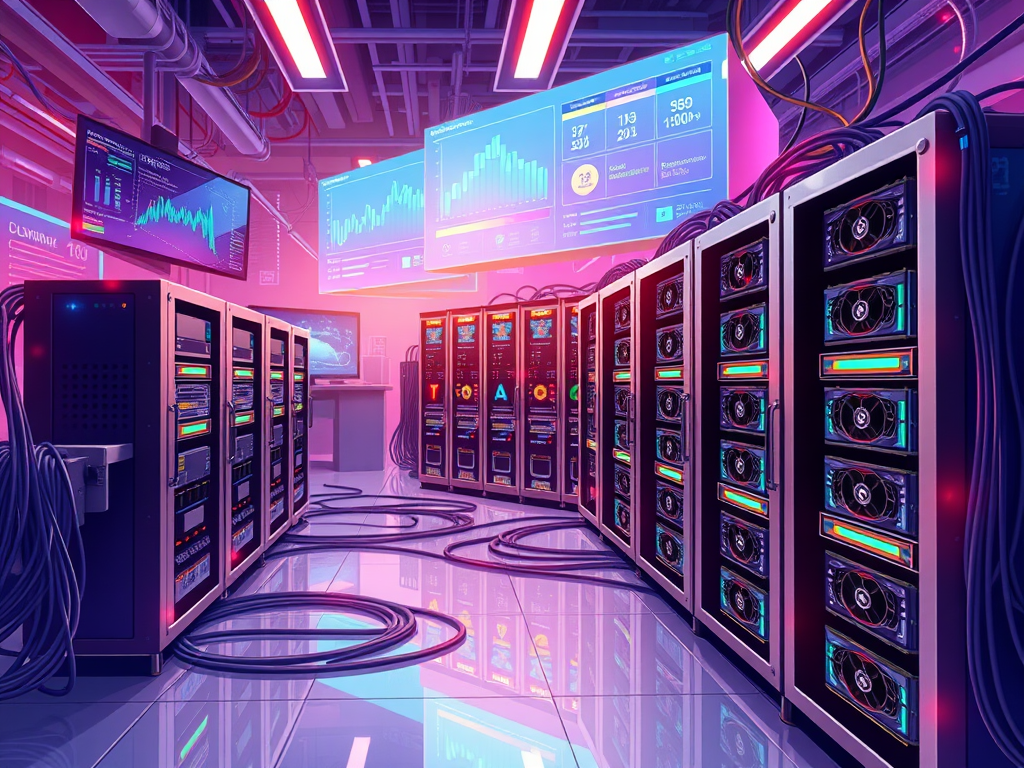
7. Troubleshooting Common Issues
7.1 Connection Problems
If nodes can’t communicate:
- Check network cables and connections.
- Verify that IP addresses are set correctly.
7.2 Performance Issues
If your cluster is slower than expected:
- Review resource allocation settings.
- Ensure that GPUs are not overheating and that cooling systems are functioning properly.
7.3 Software Errors
If you encounter errors during computations:
- Check for compatibility issues between software versions.
- Look for any missing dependencies in your software setup.
Conclusion
Building a GPU cluster can seem challenging, but by following these steps, you can create a powerful computing system tailored to your needs. Remember to plan carefully, choose the right components, and maintain your cluster regularly. With proper care, your GPU cluster can serve you well for years, enabling you to tackle complex tasks efficiently. Good luck with your project.